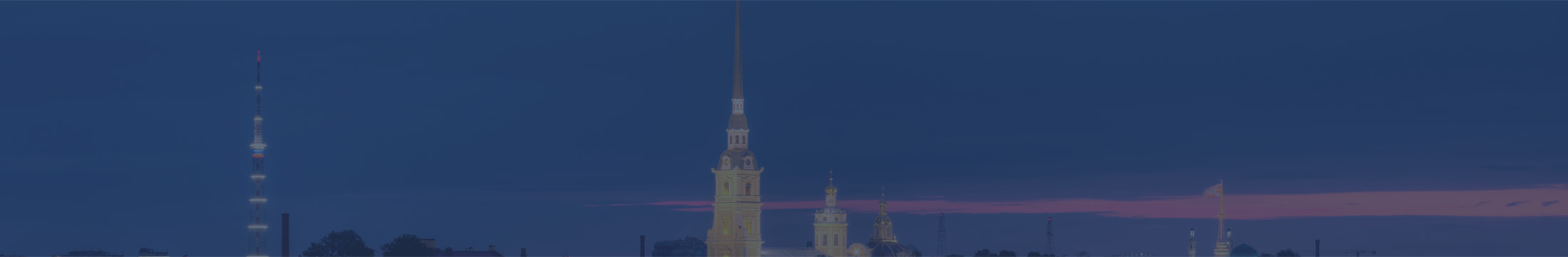To participants, organizers and guests of the
26th St. Petersburg International Economic Forum

Friends,
It is my pleasure to welcome you to the 26th St. Petersburg International Economic Forum.
As in the past years, the event’s rich and substantive agenda covers a broad range of relevant and significant issues. Scientists, entrepreneurs, politicians and public figures will discuss key trends and prospects related to the Russian and global economy. They will examine the profound tectonic shifts that are gaining momentum today.
These are in no small measure due to the ongoing formation of a multipolar world and efforts by most countries to secure political and economic independence. Given this, I consider it to be both vital and timely that the theme for this year’s Forum is Sovereign Development as the Basis of a Just World: Joining Forces for Future Generations.
I should note that the Russian business community continues to be active in today’s economic reality. I would therefore like to once again express my gratitude to all those working at companies and organizations, whether in senior positions or as team members, for having done much to overcome the severe consequences of unlawful sanctions.
According to experts, the global economy will continue to decelerate in 2023. In contrast, Russia’s GDP could grow by 1–2%. At the same time, it is vital to make the most of the opportunities that are presenting themselves. That means focusing on attaining technological and financial sovereignty, forging strong ties, developing optimal logistics routes, improving infrastructure and tackling inequality and poverty.
Boosting the labour market is another priority. In order to achieve this, there needs to be a close partnership between the state and the business community, particularly with regard to introducing lean manufacturing technology and modernizing enterprises. And of course, more work is needed to optimize professional training and retraining programmes and improve the national employment service.
I firmly believe that the Forum will continue to help attain global economic objectives and serve as an example of constructive dialogue that leads to results.
I wish you a rewarding and successful event.
Vladimir Putin